- svelte
- cloudflare
- app
- dnd
If you are looking for a way to track your character in Evan Diaz’s Nimble 2 RPG, then you are in the right spot.

Provides basic character sheet tracking, along with NPC sheets and a simple encounter manager. In addition to working as a standalone tool, it is also a functional Owlbear Rodeo extension.
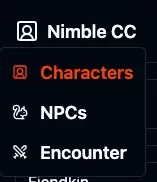
Because it is in no way obvious, I will mention that clicking on the icon in the top left corner will allow you to access the NPC sheets and encounter manager. If you are using it in Owlbear Rodeo, this is also where the GM can access other player’s shared sheets.
Just note that all sheets created are stored locally in your browser. This means that they will be lost if you clear your browser’s cache or switch to a different device.
To use with Owlbear Rodeo, you can install a custom extension via the Manage Extensions panel (there is a plus button in the top right corner). Just enter https://nimblesheet.ttrpg.tools/manifest.json and it should be available to add to your world. If you want to capture the dice rolls in a shared, visible location, you can install my helper extension: https://obr-dicelog.ttrpg.tools/manifest.json.
You can create new characters, or you can import characters that you made and exported elsewhere. Characters created in the same browser won’t be visible due to browser security restrictions, however this can be worked around if you open the side menu in Nimblesheets and then click the “Pop out” button. This opens the app in a new window, and if you return to Owlbear, your characters will be visible. Once you have a character sheet open, clicking on the Owlbear Icon next to the character name will share that character with the GM, and they will be able to see your sheet.
As of 13 July, 2025, should support the release verson 2.0.2. There are certainly issues however, so if you find one, you can report it on GitHub. If you just want to chat about the app, you can find me on Discord.
Open App